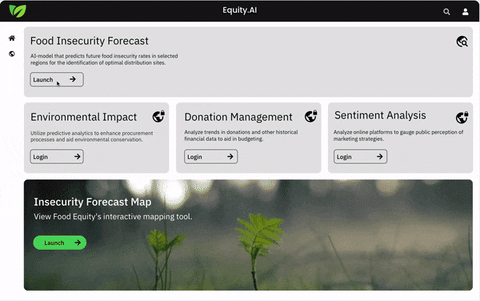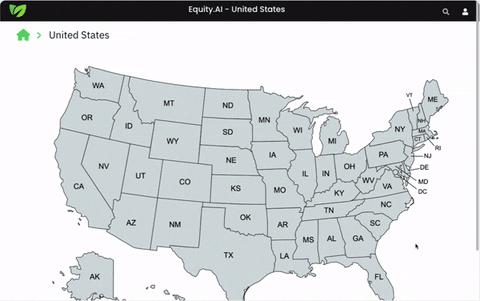Take A Glimpse of Equity.AI
Revitalizing philanthropy with unforeseen efficiency and efficacy.
Nov. 2022
Conceptualization
In the initial phase, we defined the core objectives and scope of the platform, along with its key functionalities such as forecasting food insecurity rates and deploying sustainable sourcing decisions.
Jan. 2023
Data Harvesting
In this phase, we systematically gathered and curated diverse datasets essential for training and fine-tuning our AI models. The data collected encompasses a wide range of variables, ensuring the accuracy and relevance of our projections.
Jun. 2023
Algorithm Development
The heart of the AI platform lies in its algorithms. In this step, we focused on developing and fine-tuning machine learning models to forecast food insecurity rates, identify hotspots, and analyzing sentiment for marketing effectiveness.
Sep. 2023
UI Development
The final step involved integrating all functionalities into a cohesive, intuitive user interface. The UI facilitated seamless interaction with different features, such as viewing forecasted food insecurity rates.
Use it in three simple steps: